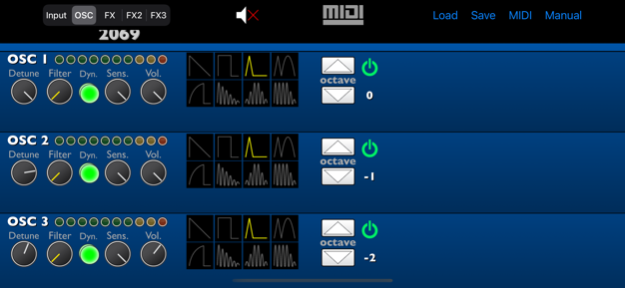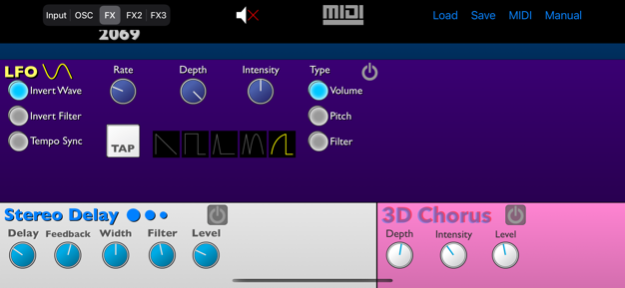Jam Synth 1.2.3
Continue to app
Free Version
Publisher Description
Jam Synth is a fully featured monophonic guitar synthesizer / multi FX for iOS. It tracks the pitch and amplitude of an incoming guitar signal and uses this information to control digital oscillators, adding a unique guitar infused edge to your synth leads. Unlike typical pitch to MIDI converters, Jam Synth forgoes MIDI altogether when producing sounds internally because it is impossible to shoehorn the expressive pitch and dynamics of a stringed instrument into the MIDI standard. Jam Synth can accurately track string bends and vibrato with the extreme accuracy of a strobe tuner (1/10 of 1 cent) to produce much more organic synth sounds than other guitar to MIDI converters, including its own MIDI output (though its MIDI output still creates quite a unique guitar / synth hybrid sound because of its pitch bend abilities). It also features some of the most esoteric and unique FX you can get for your guitar.
Features:
• 3 Phase Distortion Oscillators (4 on iPad) with 8 different wave shapes: Saw, Square, Pulse, Double Sine, Saw-Pulse, Resonant 1, Resonant 2, and Resonant 3
• Filter can be set to track picking dynamics
• Input section with Gate, Compressor, ADSR, and Input Filter
• FX section
- A fully featured LFO with 5 wave shapes and an invert switch for a wide range of pulsating effects
- Stereo Delay with a stereo width control for ping pong effects and a filter for emulating analog delay
- 3D Chorus, a classic "motionless" chorus that adds a stereo DIMENSION to the synth
- Intelligent Harmonizer: This creates musically correct harmonies based on the key you are playing in. The harmonies can be altered by choosing a specific interval and one of the seven musical modes: Ionian, Dorian, Phrygian, Lydian, Mixolydian, Aeolian, and Locrian. It works on MIDI output using multi-channel pitch bending for synths that support such fancy things. It also works on your dry guitar output using high quality formant corrected pitch shift. It is just the best.
- Rotary Vibe: This recreates the swirling psychedelic sounds of the 1960's by combining a thick 12-stage stereo phaser with a 3D rotary panning effect. Create anything from a slow stereo swirl to a futuristic synth organ with this.
- Rainbows: Adds analog modeled auto rainbows to your sound. Adds extra rainbows when used with the harmonizer.
- Time Stopper: Freezes time...
• LFO / Stereo Delay / Rotary Vibe can be synced to tap tempo or incoming MIDI clock sync / Inter App Audio sync
• Highly accurate pitch tracking and tuner, accurate to 1/10th of a cent
• MIDI OUT and guitar to MIDI conversion for controlling other MIDI synths with your guitar through Core MIDI accessories and Virtual MIDI
• string bends and vibrato are converted to MIDI pitch wheel data
• picking dynamics are converted to MIDI volume expression data
• compatible with guitar and audio interfaces made for iPhone and iPad
• detailed user manual
• Fat Bass
• Super Chip Leads
• Beagle Time
• Little Cesars
Jam Synth is designed to be easy to use even for users who don't have a lot of experience programming or playing synthesizers. When in doubt, just press buttons and turn knobs while plucking a string until you find a sound you like!
J a m S y n t h 2 coming soon ----------------
http://www.facebook.com/PrimitiveDigitalSoftware
Feb 22, 2023
Version 1.2.3
bugfixes
About Jam Synth
Jam Synth is a free app for iOS published in the Audio File Players list of apps, part of Audio & Multimedia.
The company that develops Jam Synth is Primitive Digital Software. The latest version released by its developer is 1.2.3.
To install Jam Synth on your iOS device, just click the green Continue To App button above to start the installation process. The app is listed on our website since 2023-02-22 and was downloaded 6 times. We have already checked if the download link is safe, however for your own protection we recommend that you scan the downloaded app with your antivirus. Your antivirus may detect the Jam Synth as malware if the download link is broken.
How to install Jam Synth on your iOS device:
- Click on the Continue To App button on our website. This will redirect you to the App Store.
- Once the Jam Synth is shown in the iTunes listing of your iOS device, you can start its download and installation. Tap on the GET button to the right of the app to start downloading it.
- If you are not logged-in the iOS appstore app, you'll be prompted for your your Apple ID and/or password.
- After Jam Synth is downloaded, you'll see an INSTALL button to the right. Tap on it to start the actual installation of the iOS app.
- Once installation is finished you can tap on the OPEN button to start it. Its icon will also be added to your device home screen.